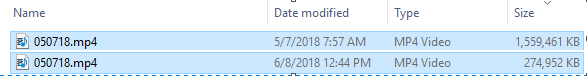I am a sucker for a good checklist! To keep things running smoothly in our environment, I work through a weekly, monthly, and 6-month maintenance check. While some of these items won’t be applicable to your environment, I hope that sharing them will give you a few ideas to make your organization run a bit better!
Items on this list are not completely scripted or are things that I want a physical set of eyes on regularly. You won’t see things like stale AD computer and user cleanup because these things are fully automated already. Next week’s post will highlight those types of tasks.
Weekly To-Do
Security
Servers
- Check DFS reports between File Servers
- Check volume usage and rate of growth
- Any critical errors in Server Manager Events?
- Check SCCM component status
- Check AppLocker errors on servers
Network
- Any warnings in syslog?
- Search for loop and bpdu errors in syslog
- Backup switch configs
- Backup wireless config
- Check for unconfigured access points
DR
- Check on GPO backup
- Check Backup Logs/Storage Space
- Check RAID status on remote servers
Monthly To-Do
- Software Updates
Biyearly To-Do
SCCM
• Run Find and Create Device Models Script
• Run Find and Create BIOS Versions Script
• Set age in comments attribute for each new model collection
• Add new models to Model | Less than 5 years old collection
• Add any models 5 years or older to the Model | 5 years or older
These last three steps are used for state reporting. When combined with collections that identify primary user type of a device, we can quickly see the number of staff and student devices by OS and by their age group (less than five years old / five years or older).
Active Directory Health
- DCdiag
- DNS scavenging test
- AD health check script
- Export BitLocker Recovery Keys into offsite DR toolkit
Backup and Firmware Upgrades
- Networking devices
- Firewall, web filter, other core devices
- BIOS and Driver Updates
Servers
- Run reduce picture size and video size reduction script
- Update Universal Print Drivers – set printers to re-deploy
DR
- Take pictures of network/server racks
- Verify LAPs recovery
- Verify BitLocker recovery
- Export passwords from KeyPass – store in DR plan
- Update DR plan
- Test restores and a new DR scenario
- Print DR toolkit – store in offsite location
And that is it! If you have questions about a specific task or want to share your maintenance schedule, feel free to leave a comment!